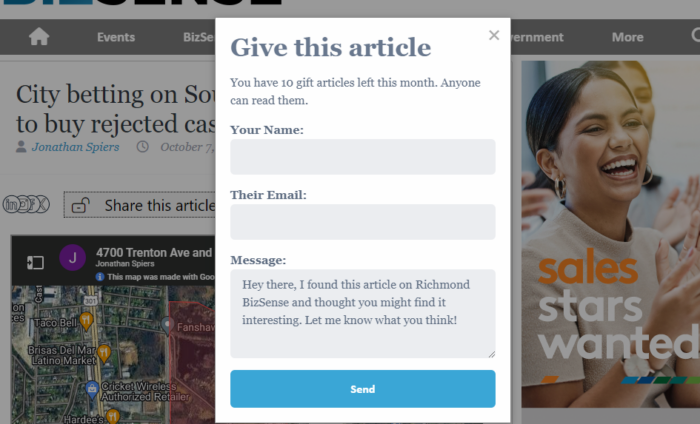Attention loyal readers: there’s a new way to share the news and intel you value from Richmond BizSense.
We recently installed a “Share this article” button, which allows members of our BizSense Pro subscription service to gift up to 10 articles per month.
That means your colleague, friend or family member can read that story regardless of whether it’s subscriber-only content.
The share button will appear only for BizSense Pro readers who are logged in. For the thousands of you who are already subscribers, you’re no doubt aware that the system is intuitive at keeping you logged in, which makes sharing stories a seamless part of interaction with our site.
To gift an article, simply click the share button, enter your name and the recipient’s email, add a personalized message if you’d like, and hit send.
Note: It’s possible the gifted-article email will end up in the invitee’s spam folder, so be sure to have them check there if they don’t see it right away in their inbox.
The share function is the latest new offering in the BizSense Pro package. It follows the recent rollout of the new and improved Development Tracker. Read more about that here.
If you’re not yet a BizSense Pro subscriber, click here for more information on all that comes with a membership.
And remember, BizSense articles are all free for anyone to read for the first 24 hours after they’re published. After that they go into our subscriber-only archive with 16 years’ worth of news, along with all our premium data sections.
As always, thanks for reading, subscribing and sending news tips to your favorite BizSense reporter.
Attention loyal readers: there’s a new way to share the news and intel you value from Richmond BizSense.
We recently installed a “Share this article” button, which allows members of our BizSense Pro subscription service to gift up to 10 articles per month.
That means your colleague, friend or family member can read that story regardless of whether it’s subscriber-only content.
The share button will appear only for BizSense Pro readers who are logged in. For the thousands of you who are already subscribers, you’re no doubt aware that the system is intuitive at keeping you logged in, which makes sharing stories a seamless part of interaction with our site.
To gift an article, simply click the share button, enter your name and the recipient’s email, add a personalized message if you’d like, and hit send.
Note: It’s possible the gifted-article email will end up in the invitee’s spam folder, so be sure to have them check there if they don’t see it right away in their inbox.
The share function is the latest new offering in the BizSense Pro package. It follows the recent rollout of the new and improved Development Tracker. Read more about that here.
If you’re not yet a BizSense Pro subscriber, click here for more information on all that comes with a membership.
And remember, BizSense articles are all free for anyone to read for the first 24 hours after they’re published. After that they go into our subscriber-only archive with 16 years’ worth of news, along with all our premium data sections.
As always, thanks for reading, subscribing and sending news tips to your favorite BizSense reporter.